Just recently, while attending the Fall CUE conference at American Canyon High School, I learned about a neat tech tool called padlet. This website allows a teacher to create a digital posterboard for the classroom. This way, your poster (created by you or, in this case by my students) can stay forever as part of their digital portfolio instead of disappearing from my limited wall space during the next unit.
I'm pleased to share what my class came up with today as part of our unit on Cultural Identity.
Our Class Poem
Enjoy.
Wednesday, October 29, 2014
Class Poem on Padlet
Labels:
105,
CUE,
Ed Tech,
English 10,
School,
student engagement
Location:
Vacaville, CA, USA
Tuesday, October 28, 2014
#FallCUE Day2 Report
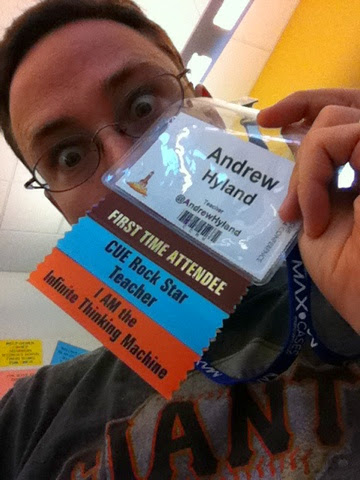 Well, the wifi seemed to be fixed for good and the lunch line was practically zero on Day 2, so I can give CUE and ACHS some props for at least fixing some problems quickly. Peter and I had selected our sessions late last night--we were ready to rock and our shared GDoc filled up fast with notes through the day. Next time I think I'll pick a time to have an empty session to run by all the vendors and see what's up quickly. This time we needed to maximize the info-grab. But a person can only process so much and implement so much each school year.
Well, the wifi seemed to be fixed for good and the lunch line was practically zero on Day 2, so I can give CUE and ACHS some props for at least fixing some problems quickly. Peter and I had selected our sessions late last night--we were ready to rock and our shared GDoc filled up fast with notes through the day. Next time I think I'll pick a time to have an empty session to run by all the vendors and see what's up quickly. This time we needed to maximize the info-grab. But a person can only process so much and implement so much each school year.
Also for next time: sitting through keynotes and going to the meet ups before and after the con.
In any case, here's what we saw and as always, notes are available upon request:
Padlet - digital posters for assessment. Don't need 1:1. I think I can use this one next semester for presentations and formative assessment. If you include an oral presentation piece it's even better. This could also be a strong tool in combination with QR codes at back to school night.
Audioboom - pod casting as class newsletter. Students write a script and record a podcast of what they've learned this week/unit. I think this was a public tool so train for your privacy needs. (No names on air, etc. )
Infuse Learning -- assessment tool much like socrative. Quite a bit of prep up front so I don't see this one on my radar until next year.
Session 7: Formative Assessment with mobile devices
Plickers and Edulastic-something as the two most reachable for me this year in public school with non 1:1
He covered a lot and they are linked in the resources. Plickers is a tool where only the teacher needs a device to use--each student (or each table group) has a paper card (which you could laminate for repeated use). The cards are used for simple multiple choice selections, so there's a little bit of prep involved, and essentially what is happening is that your regular exit ticket or warm-up is now able to collect and display live data on who and how many in class are understanding the concept. The teacher has a digital record immediately of each formative assessment, so that's appealing to me. I could really use this in Special Education for IEP goal progress--the only down side is having to work around the multiple choice-style limitations. So I wouldn't use this for every single problem each day.
Session 8: Special Education
This session was aimed at General Education teachers and getting them to use tech as a way to integrate Special Education students into the mainstream with tech as a facilitator.
Session 8: Special Education
This session was aimed at General Education teachers and getting them to use tech as a way to integrate Special Education students into the mainstream with tech as a facilitator.
An 8th grade teacher presented on student Blogging in lieu of written journaling--he said the majority of his students with special needs selected the online version and suspected it was due to not liking hand writing. Audio story problems were covered by an elementary teacher and I can see how I could use that in high school. Right now that would be a lot of extra prep for my class situation for a small number of applications. They presented a video produced by a student with autism to explain his condition.
A nice thing about this session was that it was not focused on 1:1 and was presented by practical individuals in a situation that was closer to mine. So often I've been the only special educator in the room and even the only public school teacher in the room, or the only teacher at a school that's not going 1:1 iPads this year.
(Session 9 -- I skipped and dealt with some housekeeping issues)
Session 10: Science mobile
Since I'm co-teaching a Biology class this year, and I met Melissa Hero back at CUE Rockstar Tahoe, I had to go to this session and see what was up. The link to her resources is where all the action is at. By this point in the conference my entire brain was shot. Melissa covered several websites to use for data sets in life science classes since most of the well known resources are for earth science (I didn't know this, but now I do!). She covered several tools for elementary and for high school. I can definitely see how to integrate the iNaturalist website/app into my class later this year. I'm definitely going to look at for next semester.
(Session 9 -- I skipped and dealt with some housekeeping issues)
Session 10: Science mobile
Since I'm co-teaching a Biology class this year, and I met Melissa Hero back at CUE Rockstar Tahoe, I had to go to this session and see what was up. The link to her resources is where all the action is at. By this point in the conference my entire brain was shot. Melissa covered several websites to use for data sets in life science classes since most of the well known resources are for earth science (I didn't know this, but now I do!). She covered several tools for elementary and for high school. I can definitely see how to integrate the iNaturalist website/app into my class later this year. I'm definitely going to look at for next semester.
iNaturalist. Melissa Hero link.
Saturday, October 25, 2014
#FallCUE Day 1 Report
On the first day of #FallCUE this is what we learned:
American Canyon had insufficient bandwidth for the number of educators and their devices on campus this morning. By the afternoon, most problems were corrected--either people had logged off or connected to their phone's hot spot. (note: this was fixed by Saturday, I never found out what the issue was)
Past that glitch in the beginning, there was much to learn. We went to 5 sessions and burned our brains out on google forms, scripts like form Ranger, green screen videos in the classroom, using add-ons to give students feedback on their writing, building my class website and embedding videos in google forms.
I loaded up on plenty of apps, twitter people to follow, and the real winner of the day was the number of new methods for giving feedback on student writing.
I found out that google classroom is only for schools with GAFE so it's not even worth looking at until I convince someone at my school to advocate the powers that be for that situation.
Session 1 was a run down on automating your work flow with formRanger and formMule scripts (scripts by Andrew Stillman) presented by @John_Eick. Here's a link to his resources which included a step-by-step screen shot of how to set up your documents and sheets. Very useful for a teacher who is new to this type of thing. This was the session where the wifi was the worst and got better at every session following this. John was a really energetic presenter and even I, a relative expert on Stillman's old scripts, learned a few tricks to use in practice.
For session 2 and following, +Peter Hyland and I split up to hit more sessions and because he had different goals for the PD since his classroom situation with technology is vastly different than mine. I went to John Eick's next session on embedding videos in google forms and Peter went to the Hour of Awesome.
Embedding videos looks like a sweet way to have students take notes while watching a short video, then the teacher is able to quickly look at the notes and give some feedback on the quality of notes, etc. etc. There are about 3 uses I thought of in my classroom and the only limitation would be technology access. Could address that by "flipping" the model" and having those that are able do the video notes at home and others do it in class. That method would require some planning for the kids not actively taking notes in the classroom.
Peter said the Hour of Awesome was awesome and his notes make it sound exciting. Ask me for the link and I'll share the notes with you. It covered multiple Google products and a few of the case uses for each that could speed up repetitive teacher tasks and improve the speed of student feedback.
The theme of Day 1 was faster feedback to students. The teacher has to do a little more time consuming prep and setup on the front end, however it's worth it so kids get a faster and better idea of how they're doing with anything from writing to math to biology notes. Session 3 with +Kristina Mattis (@KristinaMattis)for me covered some add-ons in google docs that allowed collaboration, composition, editing, and publishing of student work with more modes than just text. Session 4 with +Cate Tolnai (@CateTolnai) showed me some template examples of how to organize my course content around my class website. This will be most useful to me this year and next. Finally, I visited the green screen session and got another round of figuring out how to make some videos and--even more importantly--how to use this type of project in my classes to meet standards.
Overall, an awesome day for information. The spotty wifi and long lunch line were not enough to dampen the good things soaking in to my brain.
More reports later.
American Canyon had insufficient bandwidth for the number of educators and their devices on campus this morning. By the afternoon, most problems were corrected--either people had logged off or connected to their phone's hot spot. (note: this was fixed by Saturday, I never found out what the issue was)
Past that glitch in the beginning, there was much to learn. We went to 5 sessions and burned our brains out on google forms, scripts like form Ranger, green screen videos in the classroom, using add-ons to give students feedback on their writing, building my class website and embedding videos in google forms.
I loaded up on plenty of apps, twitter people to follow, and the real winner of the day was the number of new methods for giving feedback on student writing.
I found out that google classroom is only for schools with GAFE so it's not even worth looking at until I convince someone at my school to advocate the powers that be for that situation.
Session 1 was a run down on automating your work flow with formRanger and formMule scripts (scripts by Andrew Stillman) presented by @John_Eick. Here's a link to his resources which included a step-by-step screen shot of how to set up your documents and sheets. Very useful for a teacher who is new to this type of thing. This was the session where the wifi was the worst and got better at every session following this. John was a really energetic presenter and even I, a relative expert on Stillman's old scripts, learned a few tricks to use in practice.
For session 2 and following, +Peter Hyland and I split up to hit more sessions and because he had different goals for the PD since his classroom situation with technology is vastly different than mine. I went to John Eick's next session on embedding videos in google forms and Peter went to the Hour of Awesome.
Embedding videos looks like a sweet way to have students take notes while watching a short video, then the teacher is able to quickly look at the notes and give some feedback on the quality of notes, etc. etc. There are about 3 uses I thought of in my classroom and the only limitation would be technology access. Could address that by "flipping" the model" and having those that are able do the video notes at home and others do it in class. That method would require some planning for the kids not actively taking notes in the classroom.
Peter said the Hour of Awesome was awesome and his notes make it sound exciting. Ask me for the link and I'll share the notes with you. It covered multiple Google products and a few of the case uses for each that could speed up repetitive teacher tasks and improve the speed of student feedback.
The theme of Day 1 was faster feedback to students. The teacher has to do a little more time consuming prep and setup on the front end, however it's worth it so kids get a faster and better idea of how they're doing with anything from writing to math to biology notes. Session 3 with +Kristina Mattis (@KristinaMattis)for me covered some add-ons in google docs that allowed collaboration, composition, editing, and publishing of student work with more modes than just text. Session 4 with +Cate Tolnai (@CateTolnai) showed me some template examples of how to organize my course content around my class website. This will be most useful to me this year and next. Finally, I visited the green screen session and got another round of figuring out how to make some videos and--even more importantly--how to use this type of project in my classes to meet standards.
Overall, an awesome day for information. The spotty wifi and long lunch line were not enough to dampen the good things soaking in to my brain.
More reports later.
Labels:
Computers,
CUE,
Ed Tech,
Google Docs,
Google Forms,
Google Sheets,
PD,
School,
student engagement,
VHS,
website,
work flow
Wednesday, October 22, 2014
Case Management Documentation and GAS Part 4
I'm writing this down so I can remember why I did things the way I did when I have to go back and either fix it or make a new one somewhere else:
"The less change the better" is a simple motto for some folks. I wanted to keep the new method (my form) of getting Gen Ed feedback as similar as possible to the old method, so I kept the same wording and the same order of questions. I simply lifted them on to a google form which will plop the answers down in a sheet that autocrat turns into a nice PDF that looks identical to the version we use now. The output keeping the same look is only important to me so that the admin and district people who are used to seeing our forms can feel comfortable. More important is that the "front end"--where the Gen Ed teachers look at it--looks as similar as possible.
Here's where my problem arises: I have to add some pre-filled, superfluous "questions" to the form so that autocrat will spit out the the PDFs exactly how I want them while keeping the formatting customized to each student. Information such as student initials and case manager emails are easy for a spreadsheet to look up and calculate, however, this behind the scenes look up has to happen before the form submits to autocrat (without reworking my entire concept and workflow here). So I will make it part of my case-manager-side script, but that means that I have about 4 extra questions hanging off the end of my Gen Ed form.
Perhaps I can find a way to make them invisible in the future, or end up reworking the entire work flow. For now, better to make a working product before getting ahead of myself.
That's all for now.
Links:
Link to part 1
Link to previous part
Link to next part
"The less change the better" is a simple motto for some folks. I wanted to keep the new method (my form) of getting Gen Ed feedback as similar as possible to the old method, so I kept the same wording and the same order of questions. I simply lifted them on to a google form which will plop the answers down in a sheet that autocrat turns into a nice PDF that looks identical to the version we use now. The output keeping the same look is only important to me so that the admin and district people who are used to seeing our forms can feel comfortable. More important is that the "front end"--where the Gen Ed teachers look at it--looks as similar as possible.
Here's where my problem arises: I have to add some pre-filled, superfluous "questions" to the form so that autocrat will spit out the the PDFs exactly how I want them while keeping the formatting customized to each student. Information such as student initials and case manager emails are easy for a spreadsheet to look up and calculate, however, this behind the scenes look up has to happen before the form submits to autocrat (without reworking my entire concept and workflow here). So I will make it part of my case-manager-side script, but that means that I have about 4 extra questions hanging off the end of my Gen Ed form.
Perhaps I can find a way to make them invisible in the future, or end up reworking the entire work flow. For now, better to make a working product before getting ahead of myself.
That's all for now.
Links:
Link to part 1
Link to previous part
Link to next part
Monday, October 13, 2014
Case Management Documentation and GAS Part 3.5
Part of being a Special Education Teacher is giving parents progress updates on goals at least as often as their non-disabled peers. At high school, that means once per quarter. So doing goal updates this week and next has put my side project on break for a minute. In spite of that, I was able to solve one small problem with my script. I was able to get the script to take the IEP date information (from whatever the case manager puts in) and have it spit out a pretty and formatted text string (instead of a weird date code that computers read!). This solves a little problem I was having at the tail end where the printout would show a long date string including time--which I didn't want on that piece of text.
As an aside, goal updates are another beast that might benefit from some automation during certain parts of that process. That's a long term thought I'm letting simmer and cook on the back burner.
As an aside, goal updates are another beast that might benefit from some automation during certain parts of that process. That's a long term thought I'm letting simmer and cook on the back burner.
Monday, October 6, 2014
Case Management Documentation and GAS Part 3
Well, moving forward on this project. I now have the script getting all the values from the case manager submitted form and then looking up successfully the course schedule for the student from a second spreadsheet of schedule data that I pulled from the Aeries student database. At some point that could be a live lookup, but for now it's dependent on a human to keep it accurate and up-to-date.
Next, it pre-fills the course info and IEP meeting information on a form for the General Education teacher to fill out and emails the teacher with a link. When they click the link, it brings them to the feedback form already in progress with almost half the information already filled in. No longer do they have to fill in their own class and double check the IEP date and time. (of course, at this point the IEP could get rescheduled, but that should be a separate thing on their calendar for another project at a later time!)
One item on my list is to make this Gen Ed version of the google form look slick and professional by using the school colors and logos now that Google allows us to customize their forms in that way. I'll get this pretty good looking before I show it to my Admin., but all that is cosmetic and the guts of the program currently work how their supposed to.
The next step is an Autocrat PDF creation off of my template feedback form that I created about a year ago for VHS. I have 3 or 4 tweaks left on it at this point, until the Admin. sees it and offers changes.
At this point I want to record for posterity the methods I used to dump my spreadsheet data. I had to go into MS Outlook and find my campus's "All Staff" email list. Then I added all the names on that list to my contacts in Outlook. This was in the Outlook program, not webmail like a lot of people like to use for outlook. When all the names are in your contacts, you can export your contacts as a .csv file that will convert nicely into google sheets or excel, etc. It has loads of empty columns that I don't use, but it has about 3 that I needed to get. These were the account names of all the teachers and staff on campus.
All our district has the domain @vacavilleusd.org but their account names are different. Usually it's the first name and the last initial (which I could make up with a spreadsheet function if it worked all the time). However, sometimes there is already an "AndrewH" account and they do "AHyland" as the account. So now I have that list from which to pull email addresses whenever I need. I made a named range to look up in and concatenated the account name with the vacavilleusd.org domain.
I did some similar data pulls for schedule from Aeries (teacher, course, period) and special ed info (like testing accommodations and behavior plan status, dates for next IEP, etc.) from SEIS--our Special Ed Information System. I can detail how I pulled those later so that I can replicate them next time and for any other campus and/or district that might use this idea.
Links:
Link to Part 1
Link to Previous Part
Link to Next Part
Next, it pre-fills the course info and IEP meeting information on a form for the General Education teacher to fill out and emails the teacher with a link. When they click the link, it brings them to the feedback form already in progress with almost half the information already filled in. No longer do they have to fill in their own class and double check the IEP date and time. (of course, at this point the IEP could get rescheduled, but that should be a separate thing on their calendar for another project at a later time!)
One item on my list is to make this Gen Ed version of the google form look slick and professional by using the school colors and logos now that Google allows us to customize their forms in that way. I'll get this pretty good looking before I show it to my Admin., but all that is cosmetic and the guts of the program currently work how their supposed to.
The next step is an Autocrat PDF creation off of my template feedback form that I created about a year ago for VHS. I have 3 or 4 tweaks left on it at this point, until the Admin. sees it and offers changes.
At this point I want to record for posterity the methods I used to dump my spreadsheet data. I had to go into MS Outlook and find my campus's "All Staff" email list. Then I added all the names on that list to my contacts in Outlook. This was in the Outlook program, not webmail like a lot of people like to use for outlook. When all the names are in your contacts, you can export your contacts as a .csv file that will convert nicely into google sheets or excel, etc. It has loads of empty columns that I don't use, but it has about 3 that I needed to get. These were the account names of all the teachers and staff on campus.
All our district has the domain @vacavilleusd.org but their account names are different. Usually it's the first name and the last initial (which I could make up with a spreadsheet function if it worked all the time). However, sometimes there is already an "AndrewH" account and they do "AHyland" as the account. So now I have that list from which to pull email addresses whenever I need. I made a named range to look up in and concatenated the account name with the vacavilleusd.org domain.
I did some similar data pulls for schedule from Aeries (teacher, course, period) and special ed info (like testing accommodations and behavior plan status, dates for next IEP, etc.) from SEIS--our Special Ed Information System. I can detail how I pulled those later so that I can replicate them next time and for any other campus and/or district that might use this idea.
Links:
Link to Part 1
Link to Previous Part
Link to Next Part
Labels:
autocrat,
automation,
case management,
GAS,
General Education Feedback,
IEP,
IEP Feedback,
work flow
Thursday, October 2, 2014
Case Management Documentation and Google Apps Scripts Part 2
 I believe I have the script completed for the first half of my project. At least, I can make the computer fetch and use all the data in question. One bump at this stage is turning out to be triggering the script in such a way that it will run completely and automatically when a form is submitted. That might be a huge task if I end up having to make half of the data lookups happen inside the script instead of inside the spreadsheet.
I believe I have the script completed for the first half of my project. At least, I can make the computer fetch and use all the data in question. One bump at this stage is turning out to be triggering the script in such a way that it will run completely and automatically when a form is submitted. That might be a huge task if I end up having to make half of the data lookups happen inside the script instead of inside the spreadsheet.
In any case, the next step will be the easy part--automating the general education feedback PDF production using the autocrat add-on.
I think a more expert programmer would spot some areas where I have clunky code in my script, but I'm making progress each day. This will be my first real work project in programming and when it works I will have something to brag about.
Link back to Part 1 and Link to Next Part
Friday, September 26, 2014
Case Management Documentation and Google Apps Scripts (Add-ons)
Well I've begun the project for this year and I expect to be done around January 2015, although tht may be wishful thinking. If I keep the current pace for progressing through each problem, I'll be done by thanksgiving, so January seems more realistic.
I have previously built each of the pieces I'm going to need for this project, now I have to connect them all and make them talk with each other. I've been able to find some great examples of code, but for all of them I've needed to tweak to make it fit my data.
My concept is for a special education case manager to input only four pieces of info for an IEP and have my program do the rest of the job looking up things and inviting teachers. This means making at least two databases talk to each other and probably three. For right now I'm pulling the data once a semester and using that to work with. So if something changes for a student then I have to update manually on my sheet.
The old method is for case managers to look up a students schedule and then manually input each of six teachers names and classes twice--once for the meeting invite and once for the feedback form. This method was varying degrees of technology away from a typing pool secretary with 5-sheet NCR paper and a highlighter. Currently we've moved up to around 1998 using a word document with fillable boxes.
So far I've figured out how to make the computer read the form input from the case manager and pull up the next form and pre-fill the answers. Next is to make it email the URL of the prefilled form to the six correct teachers.
This will certainly be part one of my posts on this topic. Next Post Here
Link to part 3 -- and Link to part 3.5
Link to part 3 -- and Link to part 3.5
Friday, August 22, 2014
Donor's Choose Project for Mr. Hyland's Class -- Update!
Exciting Opportunity!
My Donor's Choose project, Classroom Computers for Common Core Language Arts, is eligible for a three-day-only offer from the Bill & Melinda Gates Foundation. To celebrate teachers and the amazing work we do, nearly all projects will be half-off through August 24.
Please donate if you are able, or share with people you know who might be interested in supporting my class and our students:
Please donate if you are able, or share with people you know who might be interested in supporting my class and our students:
- The half-off match will last for three days, starting August 22 and ending August 24 at 11:59 PM Eastern Time. To receive funding from the Bill & Melinda Gates Foundation, other donors must complete 50% of your project funding during that time.
- Funding from the Bill & Melinda Gates Foundation isn't guaranteed.Funds will only be applied to your project if other donors complete the rest before the offer ends on August 24.
Here is a short link (also above) to my project page http://goo.gl/2hfQWo
Wednesday, June 25, 2014
Keyboard Shortcuts for Google Docs
I continually have to look these up, so I'm holding the link here on this site.
I find the help button in Docs does not have all the shortcuts I'm looking for, most notably the "insert comment" shortcut key which is "command+option+m". Less clicking when I get my students using Docs for their writing. :)
This will become important if I ever get my next task off the ground: daily warm ups using Google Docs which should get some form of feedback (i.e. comments) from me (perhaps on a weekly basis. . .).
Link to the shortcuts
Sorry, no pics for this one.
I find the help button in Docs does not have all the shortcuts I'm looking for, most notably the "insert comment" shortcut key which is "command+option+m". Less clicking when I get my students using Docs for their writing. :)
This will become important if I ever get my next task off the ground: daily warm ups using Google Docs which should get some form of feedback (i.e. comments) from me (perhaps on a weekly basis. . .).
Link to the shortcuts
Sorry, no pics for this one.
Friday, June 13, 2014
Donor's Choose Project -- 3 new chromebooks
Well, in all my free time I've created a Donor's Choose project to augment the technology in my classroom. My students really need to be able to create, compose, and publish on the internet. I would like to have a class blog for some of our literature responses and argumentative assignments next year and my students this year (2013-2014) wanted to as well.
Our hold up was, well it was mostly due to planning time on my part since it was my first year at this school. I'd like to blame the equipment, but that's not the full picture. We could have done most of what I want to do--writing, drafting, collaborative revision, commenting, etc.--with my current technology setup; however, it would have been slow to say the least.
We currently have 3 classroom computers to use, a fourth one if I can free up a shared laptop for the day. Even with my reduced class sizes I had 12 students in my largest classes and that would still take 4 rotations to get all the students on to computers for typing. While that's ok for shorter writing assignments or surveys (see my previous post, the data for which I gathered using two of our computers hot-seat style after exams), it is tedious for research papers or longer assignments when the needs of my students require that some of them are typing for two or three times as long as other students.
Donor's Choose only lets you start out with a small project at first until you get enough "points" to allow a larger dollar amount for your projects. This, I assume, weeds out the weaker hearts, and indeed kept me out last year when I created the account and drafted half a similar project for my last classroom. Even with this small number of points--and therefore a small "budget"--I am able to fund a huge boost in capacity for my classroom: Three Chrome book laptops for my room will double the available number of screens for students to use and cut in half the time it takes for computer projects in the room. Not to mention the classroom management impact! Easier planning for me, I hope.
Upon the successful funding of this project, I believe I will be able easily to plan and implement some engaging and fun lessons with our new English curriculum which will cover Antigone and Things Fall Apart next year. Look for a class blog on here and, at the very least, some published student examples of peer edited and revised, polished, college prep writing.
Here's the link to my teacher page on Donor's Choose: Link
Yes, it's the same as above--I'm trying the best I can since the project expires in 4 months.
Our hold up was, well it was mostly due to planning time on my part since it was my first year at this school. I'd like to blame the equipment, but that's not the full picture. We could have done most of what I want to do--writing, drafting, collaborative revision, commenting, etc.--with my current technology setup; however, it would have been slow to say the least.
We currently have 3 classroom computers to use, a fourth one if I can free up a shared laptop for the day. Even with my reduced class sizes I had 12 students in my largest classes and that would still take 4 rotations to get all the students on to computers for typing. While that's ok for shorter writing assignments or surveys (see my previous post, the data for which I gathered using two of our computers hot-seat style after exams), it is tedious for research papers or longer assignments when the needs of my students require that some of them are typing for two or three times as long as other students.
Donor's Choose only lets you start out with a small project at first until you get enough "points" to allow a larger dollar amount for your projects. This, I assume, weeds out the weaker hearts, and indeed kept me out last year when I created the account and drafted half a similar project for my last classroom. Even with this small number of points--and therefore a small "budget"--I am able to fund a huge boost in capacity for my classroom: Three Chrome book laptops for my room will double the available number of screens for students to use and cut in half the time it takes for computer projects in the room. Not to mention the classroom management impact! Easier planning for me, I hope.
Upon the successful funding of this project, I believe I will be able easily to plan and implement some engaging and fun lessons with our new English curriculum which will cover Antigone and Things Fall Apart next year. Look for a class blog on here and, at the very least, some published student examples of peer edited and revised, polished, college prep writing.
Here's the link to my teacher page on Donor's Choose: Link
Yes, it's the same as above--I'm trying the best I can since the project expires in 4 months.
Thursday, June 5, 2014
Class Feedback Results
To follow Larry Ferlazzo's example, I'm posting my class feedback results from my end of year suvey. I'll put the questions followed by the highest percentage rating, just to save typing since I don't want to take the time to screen shot the charts and graphs that google forms made for me.
I didn't split these by class period or anything, although I think for next year I'll take the trouble to make a different form for separate classes to get a better idea. This will be really important for me next year since I'll be co-teaching with two different teachers and teaching 4 different subjects. I'm excited for the challenge.
I also had 5 short answer questions where students could type a response. Some did not, and others made what seemed like sarcastic comments (hard to tell if they were serious). However, there are some gold nuggets that told me what I needed to hear from students (that's the point after all!). Many of these comments referred to our penultimate activity--watching Star Wars after a series of lessons on the Hero's Journey, so if you follow the link below and scan those comments, you'll note some fanboys.
I also co-teach one period, so I included my co-teacher and co-teach class on the questionnaire. You'll see her name in there as well. Here's the link to my full results, and--as un-scientific as they are--I'm proud of them this year. I always have plenty of room to improve. My goals for next year include inching forward on tech integration in my classroom lessons.
I didn't split these by class period or anything, although I think for next year I'll take the trouble to make a different form for separate classes to get a better idea. This will be really important for me next year since I'll be co-teaching with two different teachers and teaching 4 different subjects. I'm excited for the challenge.
- I felt challenged by this class: 41% neutral
- I felt like Mr. Hyland respected me: 46% agree
- I felt like Mr. Hyland gave me useful feedback: 70% agree
- I felt like Mr. Hyland was fair: 63% agree
- Mr. Hyland had high expectations of me: 50% agree
- I tried my hardest to do my best in class: 37% each (tie) strongly agree and agree
- My grades reflected the quality of my work: 52% agree
- Mr. Hyland encouraged me to do my best: 43% agree
- I felt safe in Mr. Hyland's class: 54% agree
- The class was well organized: 59% agree
- I enjoyed being in this class: 41% agree
- I always followed Mr. Hyland's instructions: 41% neutral
I also had 5 short answer questions where students could type a response. Some did not, and others made what seemed like sarcastic comments (hard to tell if they were serious). However, there are some gold nuggets that told me what I needed to hear from students (that's the point after all!). Many of these comments referred to our penultimate activity--watching Star Wars after a series of lessons on the Hero's Journey, so if you follow the link below and scan those comments, you'll note some fanboys.
I also co-teach one period, so I included my co-teacher and co-teach class on the questionnaire. You'll see her name in there as well. Here's the link to my full results, and--as un-scientific as they are--I'm proud of them this year. I always have plenty of room to improve. My goals for next year include inching forward on tech integration in my classroom lessons.
Labels:
105,
class feedback,
Ed Tech,
English 10,
Feedback,
goo.gl,
Google Forms,
Google Sheets,
Hero's Journey,
Star Wars,
tracking,
VHS,
website
Saturday, May 31, 2014
More Google products for educational uses.
I enjoy the ability of Google+ to send me posts that I can really engage with. Of course, I have connected with some fun things and games for enjoyment on Google+. So I get a lot of that in my feed which is nice so that I can decompress from work. I have also added a good number of education related groups and ed-tech groups. Sometimes I flip past those posts if I want to avoid melting my brain from too much work-thought.
Today, a post grabbed my attention because it was asking for a solution that I know how to provide. I left a short comment, knowing that I also wanted to post here on the topic. The poster, +Jennifer Fox, asked for some follow up so here's what I put together--I hope it was what she was looking for:
Original problem: "Is there a way to sort responses from a Google Form as they are being gathered on the response sheet?"
My response: Use either VLOOKUP or IMPORTRANGE functions to copy the data to a second sheet and filter/sort that sheet. Then the original collection sheet continues to get live responses and you can still organize your data.
My example: I created a sample google form to collect fake data with numbers and letters, i.e. something to sort multiple ways. Then I went to the spreadsheet where all the responses were collected and created a second sheet (named "The Magic"). On the second sheet, I used the importrange function to copy the data and then I selected all three columns of data (this makes sure that when you filter, the rows of data stay together) and applied a filter. Now I can sort and filter the data and new data from the form automatically comes in whenever the users complete the form.
I also got to learn a little from the other comments in the thread--specifically, that there is an SQL-style query function in google sheets.
So, that was a win all around!
Today, a post grabbed my attention because it was asking for a solution that I know how to provide. I left a short comment, knowing that I also wanted to post here on the topic. The poster, +Jennifer Fox, asked for some follow up so here's what I put together--I hope it was what she was looking for:
Original problem: "Is there a way to sort responses from a Google Form as they are being gathered on the response sheet?"
My response: Use either VLOOKUP or IMPORTRANGE functions to copy the data to a second sheet and filter/sort that sheet. Then the original collection sheet continues to get live responses and you can still organize your data.
My example: I created a sample google form to collect fake data with numbers and letters, i.e. something to sort multiple ways. Then I went to the spreadsheet where all the responses were collected and created a second sheet (named "The Magic"). On the second sheet, I used the importrange function to copy the data and then I selected all three columns of data (this makes sure that when you filter, the rows of data stay together) and applied a filter. Now I can sort and filter the data and new data from the form automatically comes in whenever the users complete the form.
I also got to learn a little from the other comments in the thread--specifically, that there is an SQL-style query function in google sheets.
So, that was a win all around!
Tuesday, May 27, 2014
Hero's Journey Lessons Reflection Pt. 2
To wrap up my reflection, I'm going to share about the final two days of my Hero' Journey lessons.
Due to my lack of timing and many other excuses, I only had two days to cover about 60% of the Hero's Journey. The parts following the first threshold all the way to mastering both worlds. This proved to e difficult and since I had each student pick a different story plot line to outline, it became a challenge to keep everyone on pace while still covering each step adequately.
Next time I do this (and I will), I believe I will incorporate pairs and have some of the steps of the journey be presented by flash card or short video or something independent (flipped classroom?) so my lesson time can focus on the main points without getting bogged down or having 2/3 of the class zoned out while I help one group with their plot outline.
The lessons as I planned them this year were too much but kids also seemed to loose interest by the end, another reason to streamline the key points and delivery by working up a video for students to watch for homework. Possibly, I could have students create a good one for me and use it in the next class. Then class times could focus on students working in pairs or groups analyzing their particular plots.
At this late point in the year, I always really excited about possibilities for next year.
I've found a link to a neat podcast that discusses Star Wars and it's uses in the classroom, so that's really exciting.
Friday, May 23, 2014
Hero's Journey Lessons Reflection, Pt. 1
 It's no secret to my students that I enjoy Star Wars in almost every way. I'm surprised these last few years at how many students have not seen the original episodes. This year, the majority of my 3rd period English 11 P class had not seen any versions of Star Wars--which surprises me since Episode III came out in 2005 (and the Clone Wars cartoon just barely ended!)
It's no secret to my students that I enjoy Star Wars in almost every way. I'm surprised these last few years at how many students have not seen the original episodes. This year, the majority of my 3rd period English 11 P class had not seen any versions of Star Wars--which surprises me since Episode III came out in 2005 (and the Clone Wars cartoon just barely ended!)
My third period co-teacher (@jenilola)originally came up with the idea to do a Star Wars week of mini-lessons to cover the Hero's Journey--mostly since so many had not seen the movies. She had some Hero's Journey lessons archived and we pulled those out to dust off for the end of May. I immediately decided to steal the lessons we crafted for my other 10th grade classes.
Long story short, we ended up not having the time in the year to do Star Wars or Hero's Journey in 3rd period, and lucky for me, I've squeezed it in for my other classes. Due to some last minute training days that will keep me out of the classroom for three straight days, I had to split up the Hero's Journey mini-lessons and it only seemed natural to split them into Act I, Act II, and Act III of the quest.
On day 1, I showed a very brief power point slide show (thanks to mythologyteacher.com [I only showed Act I up to the threshold, so as to not get ahead of myself!]) of the different scenes in Lion King that correspond to the "Departure" portion of the Hero's Journey up to the first threshold. I then passed out index cards with stories and movies where I knew the plots (and hoped the students would know at least one! -- turns out none of the 10th graders have seen Planes. ..). I randomly passed out cards, but let them swap until they had one they knew well. For three absent students, I later gave them the entire stack and let them pick the one they knew best, so we had some duplicates but that's ok. The students spent about 10 minutes filling out a chart with the generic steps of Act I "Departure" with the corresponding parts of their selected plot line.
This is where the magic happened; since, when the students could not remember a part of their plot, they had some serious questions for their classmates. "What was the 'talisman' for Po in Kung Fu Panda?" "It was the Dragon Scroll, duh!" "Wait, why?" This followed by an explanation (with no help from me in most cases) as to why the object in question fit the archetype it was supposed to fill.
We also heard some discussion as to why Twilight did not fit so easily into this structure. For a few extra credit points, I assigned the kids who wanted a challenge to complete Finding Nemo with the dad as the hero and one to work with Nemo as the hero. Another student chose to do Star Wars Episode IV with C3PO as the hero (real fun and much challenge since his quest has a short cycle within Luke's hour-long departure sequence).
Despite me delivering a canned power point lecture for the first 7 minutes of class and then immediately passing out a fill-in-the-box worksheet, students had some higher level thinking and two-way conversations about their hero characters. Of course, because we had to split the days of May up between other curriculum, we only talked about Act I and the departure of the hero, so there was not much discussion about how characters changed and why they had to take certain actions or make certain choices.
If these weren't mini lessons, I would next want to have them produce one high-quality poster (gotta love posters, plus I need something on my walls for back to school night next Fall!) for 2 or 3 of the key steps--perhaps one showing all the "guardians of the thresholds" from all the 12 different films and stories they broke apart.
 Did I mention that I moved all the desks around in my room? Mostly to get them off the walls so that students could then post their Hero Journey plot points around the room. Sadly, we ran out of time (mini lessons, a blessing and curse!) before I could have students present their Act I lists or gallery walk the room and discuss. Never fear, however, since the desks ended up in a large circle and we had plenty of top-quality discussion before the sticky notes finally went up.
Did I mention that I moved all the desks around in my room? Mostly to get them off the walls so that students could then post their Hero Journey plot points around the room. Sadly, we ran out of time (mini lessons, a blessing and curse!) before I could have students present their Act I lists or gallery walk the room and discuss. Never fear, however, since the desks ended up in a large circle and we had plenty of top-quality discussion before the sticky notes finally went up.
Long story short, we ended up not having the time in the year to do Star Wars or Hero's Journey in 3rd period, and lucky for me, I've squeezed it in for my other classes. Due to some last minute training days that will keep me out of the classroom for three straight days, I had to split up the Hero's Journey mini-lessons and it only seemed natural to split them into Act I, Act II, and Act III of the quest.
On day 1, I showed a very brief power point slide show (thanks to mythologyteacher.com [I only showed Act I up to the threshold, so as to not get ahead of myself!]) of the different scenes in Lion King that correspond to the "Departure" portion of the Hero's Journey up to the first threshold. I then passed out index cards with stories and movies where I knew the plots (and hoped the students would know at least one! -- turns out none of the 10th graders have seen Planes. ..). I randomly passed out cards, but let them swap until they had one they knew well. For three absent students, I later gave them the entire stack and let them pick the one they knew best, so we had some duplicates but that's ok. The students spent about 10 minutes filling out a chart with the generic steps of Act I "Departure" with the corresponding parts of their selected plot line.
This is where the magic happened; since, when the students could not remember a part of their plot, they had some serious questions for their classmates. "What was the 'talisman' for Po in Kung Fu Panda?" "It was the Dragon Scroll, duh!" "Wait, why?" This followed by an explanation (with no help from me in most cases) as to why the object in question fit the archetype it was supposed to fill.
We also heard some discussion as to why Twilight did not fit so easily into this structure. For a few extra credit points, I assigned the kids who wanted a challenge to complete Finding Nemo with the dad as the hero and one to work with Nemo as the hero. Another student chose to do Star Wars Episode IV with C3PO as the hero (real fun and much challenge since his quest has a short cycle within Luke's hour-long departure sequence).
Despite me delivering a canned power point lecture for the first 7 minutes of class and then immediately passing out a fill-in-the-box worksheet, students had some higher level thinking and two-way conversations about their hero characters. Of course, because we had to split the days of May up between other curriculum, we only talked about Act I and the departure of the hero, so there was not much discussion about how characters changed and why they had to take certain actions or make certain choices.
If these weren't mini lessons, I would next want to have them produce one high-quality poster (gotta love posters, plus I need something on my walls for back to school night next Fall!) for 2 or 3 of the key steps--perhaps one showing all the "guardians of the thresholds" from all the 12 different films and stories they broke apart.
 Did I mention that I moved all the desks around in my room? Mostly to get them off the walls so that students could then post their Hero Journey plot points around the room. Sadly, we ran out of time (mini lessons, a blessing and curse!) before I could have students present their Act I lists or gallery walk the room and discuss. Never fear, however, since the desks ended up in a large circle and we had plenty of top-quality discussion before the sticky notes finally went up.
Did I mention that I moved all the desks around in my room? Mostly to get them off the walls so that students could then post their Hero Journey plot points around the room. Sadly, we ran out of time (mini lessons, a blessing and curse!) before I could have students present their Act I lists or gallery walk the room and discuss. Never fear, however, since the desks ended up in a large circle and we had plenty of top-quality discussion before the sticky notes finally went up.Friday, February 28, 2014
CCSS and the Special Educator
I attended a training geared toward Special Educators that informed us all of the practical ways to implement the Common Core State Standards in Special Education.
I got some great links, such as a book I might check out that has sample goals for every standard (similar to the CARS+ goal banks)
The presenter, Dr. Donavan, pointed us to a few links with multiple resources for differentiating our instruction and for writing compliant IEP goals (and lessons that address those goals!) that align to the new grade level standards.
Here are two:
http://www.scoe.net/castandards/ -- line up of CST standards and CCSS
https://wiki.ncscpartners.org/mediawiki/index.php/Main_Page -- lessons and resources from other states
We also got the good news that the CCSS goal banks will be ready in SEIS very soon! Also, an updated version of the CAPA test will be rolled out shortly for students that need alternate testing. (This can be found by going to the CDE website and looking for "alternate testing", however, I don't serve any students taking CAPA, so I didn't look for this)
Once again, at this training, I heard about Depth of Knowledge. I like it and need to apply the concept more deeply to my lessons. It is the third time I've heard of it at a training and seen the same graphic organizer:
Obligatory Depth of Knowledge Worksheet:
(This page is always followed by an activity where we examine all four levels more deeply by creating a differentiated lesson etc. etc. and share with the whole group)
There was quite a bit to digest and overall it was a good training. This presentation eased my anxiety over implementing the CCSS in IEPs and (to a certain extent) implementing the CCSS in my classroom practice.
I will link to his slide show when he posts it later this week. I wish they would start posting those resources at the same time as the presentation so I could link to it right now.
I believe I have a much better understanding of how to use these in real life.
Subscribe to:
Comments (Atom)




